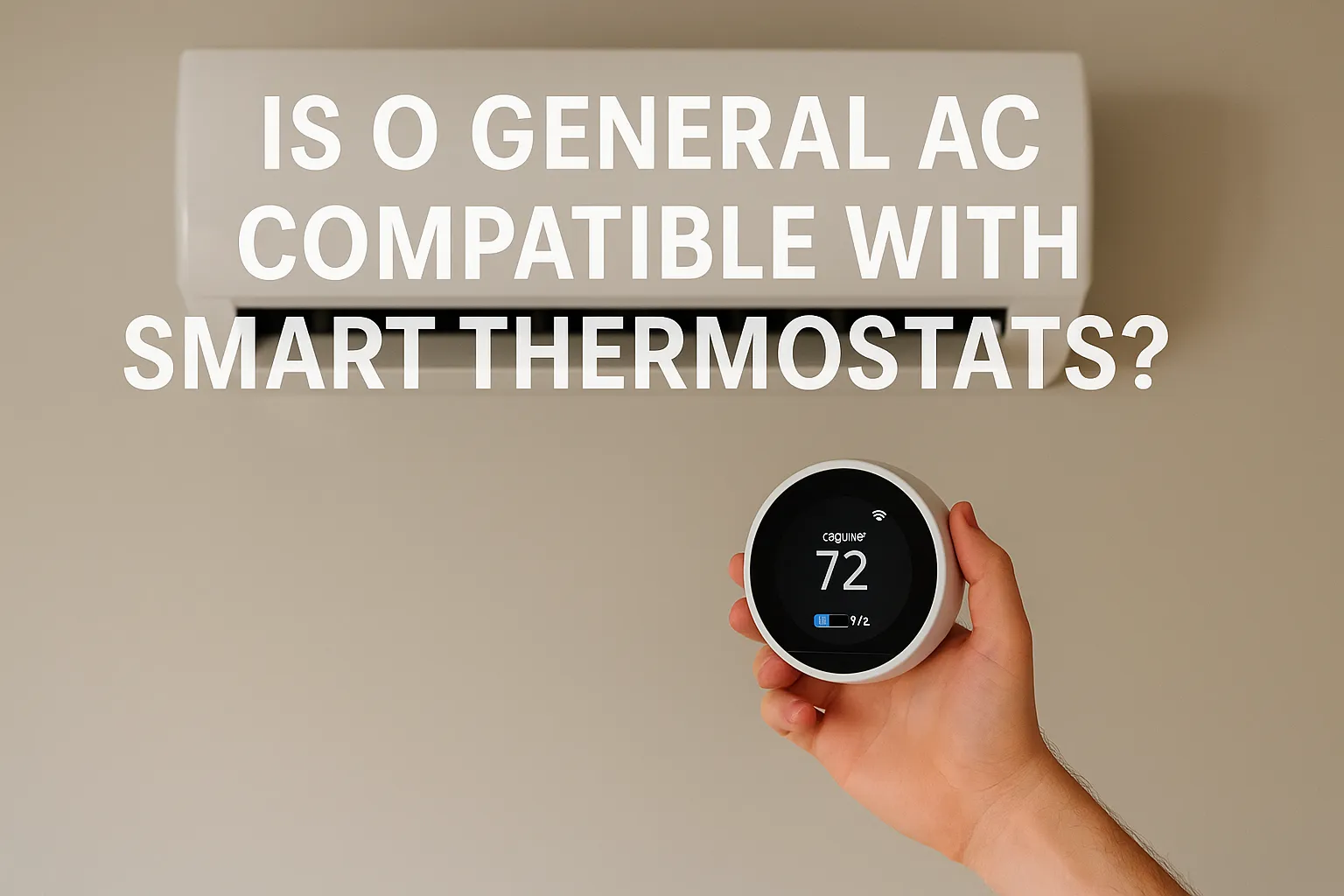With the rise of home automation and energy-conscious living, more homeowners and facility managers are turning to smart thermostats as a way to optimize comfort and reduce energy bills. A common question that comes up during HVAC upgrades is whether popular air conditioning brands, like O General, integrate seamlessly with smart thermostat systems. Having installed and overseen dozens of O General split and ducted units across residential and commercial projects, I’ll share what I’ve learned about compatibility, recommended smart thermostat models, and best practices to ensure smooth integration.
How Smart Thermostats Enhance AC Performance
Smart thermostats go far beyond the simple temperature dials of yesterday’s controllers. By learning your daily routines and leveraging Wi-Fi connectivity, these devices allow you to:
Schedule temperature changes automatically when you leave or arrive
Monitor and adjust settings remotely via smartphone apps
Receive energy usage reports and optimize for efficiency
Integrate with voice assistants like Alexa or Google Home
When paired with an O General AC system, a capable smart thermostat can help you maintain consistent comfort, avoid over-cooling, and ultimately save up to 15% on annual cooling costs compared to a standard programmable thermostat.
O General AC Infrared Receiver and Infrastructure
Before diving into specific models and setups, it’s crucial to understand how O General units communicate with external controllers. Most wall-mounted split systems from O General rely on an infrared (IR) receiver built into the indoor unit for remote control. More sophisticated ducted or VRF installations may use low-voltage wiring and a proprietary wired controller interface.
Because of this diversity, compatibility depends on three factors:
Control Interface
An IR-based split unit needs an external IR-to-wireless bridge when used with traditional smart thermostats. Ducted systems often allow for direct wired integration.
Voltage Requirements
Smart thermostats typically require a common “C” wire to supply power. While many O General dealer installations include a C-wire, some simpler split installations omit it to minimize wiring.
Protocol Support
Beyond IR or wired control, some advanced O General VRF systems offer Modbus or BACnet integration—ideal for commercial building management.
Choosing the Right Smart Thermostat for O General
Not all smart thermostats are created equal when it comes to AC compatibility. Based on my hands-on experience, here are three solid options:
Google Nest Learning Thermostat
Its learning algorithm adapts to your patterns, and with an additional IR bridge kit, it works well with split units. Make sure your electrician runs a C-wire during installation to avoid power issues.
ecobee SmartThermostat with Voice Control
Known for its room sensors and robust API, ecobee can integrate with IR adapters or directly wire into ducted systems. It also boasts built-in Amazon Alexa for hands-free adjustments.
Honeywell Home T9
This model focuses on room-by-room comfort using wireless sensors and can communicate via low-voltage wiring. With a straightforward C-wire hookup and IR adapter, it’s a reliable match for most O General models.
Installation Pathways for Seamless Integration
To avoid any missteps, follow these common installation workflows:
Split AC + Smart Thermostat (IR Bridge Approach)
Mount thermostat on an interior wall away from direct sunlight or drafts.
Confirm the presence of a C-wire. If absent, either install a C-wire or use an external power adapter.
Connect an IR-to-Wi-Fi bridge (such as Sensibo Sky or Cielo Breez) near the AC’s indoor unit’s IR receiver.
Pair the bridge with your smart thermostat following the manufacturer’s app instructions.
Test basic commands: on/off, temperature set, and fan speed adjustment.
Ducted AC + Smart Thermostat (Wired Integration)
Use the O General unit’s 24VAC control terminals.
Wire R (power), C (common), W (call for cooling), and other required terminals to the thermostat.
In the thermostat’s setup menu, select “Conventional” or “Heat Pump” system type based on your AC model.
Calibrate any additional stages or auxiliary heat settings as needed.
Commercial VRF + Building Management System
Engage a certified O General ac supplier to configure Modbus or BACnet gateways.
Map HVAC zones and controllers within your BMS software.
Perform commissioning tests, ensuring each VRF indoor unit responds to remote setpoints.
If you prefer to source parts and professional installation services, reach out to an O General ac supplier who can provide genuine controllers and certified technicians.
Common Pitfalls and How to Avoid Them
Even with the right hardware, integration can hit snags if you miss a detail:
No C-Wire: Many residential installs omit the common wire. Without it, thermostats may draw power through the HVAC wiring, leading to rapid battery drain or erratic behavior. Always confirm or add a C-wire at the start.
IR Range Limitations: Bridges must “see” the AC’s IR receiver. Ensure line-of-sight or use IR repeater cables for units hidden behind false ceilings.
Incorrect System Type: In the thermostat’s settings, choosing “Heat Pump” vs. “Air Conditioner” affects how it manages stages and defrost cycles. Refer to your O General ac dealer for unit-specific guidance.
Firmware Mismatches: Smart thermostats and IR bridge devices receive periodic updates. Before installation, update both devices to the latest firmware to benefit from compatibility patches.
Real-World Example: Smart Control in a Dubai Villa
Last year, I worked on retrofitting a 5-bedroom villa in Palm Jumeirah with smart climate control. The homeowner had six O General split units and wanted the convenience of centralized control plus energy reports. Here’s how we achieved it:
Assessment
We confirmed all indoor units were IR-operated and documented existing wiring.
Equipment Selection
We chose the ecobee SmartThermostat for its remote sensors, paired with three Cielo Breez IR bridges—two bridging clusters of two units, and one to cover the remaining two.
Wiring Upgrade
A quick run of C-wires to each thermostat location ensured stable power.
Commissioning
After linking the IR bridges in the Cielo app, we connected each bridge as a “third-party thermostat” within ecobee’s network menu.
User Training
The homeowner learned how to adjust temperature zones through the ecobee mobile app and received monthly energy insights.
The result was a comfortable, touch-free experience that reduced monthly cooling bills by 12% compared to the prior manual control setup.
Future Trends: Native Wi-Fi and BACnet Integration
Looking ahead, O General is expanding its smart-ready lineup. Several new models are being released with factory-installed Wi-Fi modules and direct BACnet support. This evolution eliminates the need for IR bridges and wiring hacks, offering:
True two-way communication for precise setpoint changes
Enhanced diagnostics and remote fault logging
Simplified commissioning through mobile apps
For commercial projects, direct BMS integration via Modbus and BACnet gateways—supplied through an accredited O General ac dealer—will streamline building automation and monitoring.
Conclusion
Integrating smart thermostats with O General AC systems is not only possible, but can also unlock significant comfort and energy-saving benefits. By understanding the control interfaces, ensuring proper wiring, and choosing compatible hardware, you can achieve seamless, centralized climate control. Whether you’re retrofitting a family home or upgrading a multi-zone commercial space, the right combination of smart thermostat and installation approach will keep you cool, comfortable, and in command—no matter the season.